One of the things about writing a fantasy book is that before you can even start your story you must first create the world in which it will take place. For me this is an organic process that begins with a core idea that slowly coalesces into a world capable of supporting the characters, events and emotions that are developing within it. At some point it is almost inevitable that this process will include a map, and I think it’s fair to say that maps are in integral part of the fantasy tradition.
I suspect that most writers quite enjoy drawing up a map but it can also present a problem, especially if you are considering publishing your work in this highly competitive market. Not everyone has the knowledge or artistic skills to produce a map that will be an asset to their book but if you know where to look there are plenty of resources that can help you produce a map that you can be proud of.
Over time I have come across some very ingenious and simple techniques that help to produce an original and convincing map. I will list some of them here and I will also take you through the evolution of my own map; a process that is still ongoing as I, like thousands of other fantasy writers, try to breathe life into my world, the world of Battle Mage, otherwise known as the World of Wrath.
I suspect that most writers quite enjoy drawing up a map but it can also present a problem, especially if you are considering publishing your work in this highly competitive market. Not everyone has the knowledge or artistic skills to produce a map that will be an asset to their book but if you know where to look there are plenty of resources that can help you produce a map that you can be proud of.
Over time I have come across some very ingenious and simple techniques that help to produce an original and convincing map. I will list some of them here and I will also take you through the evolution of my own map; a process that is still ongoing as I, like thousands of other fantasy writers, try to breathe life into my world, the world of Battle Mage, otherwise known as the World of Wrath.
The Seven Kingdoms of Wrath
This was the first map I produced for Battle Mage. It was hand drawn but it wasn’t what you might call original and it may well strike you as familiar! Geologists and devotees of map making will probably recognise the outline because it is based on the original landmass of our own planet, known as Pangea.
Pangea
This is the outline of Pangea as found on Wikipedia. I simply rotated it through 90 degrees and added more detail to the coastline. I then dividided it into the seven kingdoms that make up the World of Wrath.
Sunsets Are Important
I was quite happy with my starting point. The map looked like it could be a real place and the features allowed for the various strategic and political scenarios that were emerging in the story. But I had a problem... the main city in my world shares its name with the world itself; namely Wrath. The city of Wrath is a fortified coastal city enjoying the temperate climate of northwest Europe. I hadn’t decided on its precise location but I had placed it on the east coast, which meant the Queen would never see the sun setting over the ocean, which was completely unacceptable! This kind of thing is extremely important to me because the imagery related to the rising and setting of the sun is so deeply embedded in our consciousness. The Queen’s city had to be on the west coast and it had to look out over open sea, rather than across to another peninsula. So I simply flipped the map around and rotated the coastline of Acheron out of the way, as in the following pic.
As you can see I also modified the ‘nobly tail’ on the original Pangea map. At this point I came across one of the best websites I have ever seen on the web. It’s a community of mapmakers and map enthusiasts called the Cartographer’s Guild, and you will not find a friendlier, more knowledgeable and helpful community. If you are interested in maps and map making then this is the place to go.
I signed up to the guild and asked for some help and opinions on my new map. People generally liked it but one person made a comment that I thought was wonderful. With reference to the deep cuttings and inlets along the SE and SW coasts of my map, he said that it didn’t look right. He explained that fjords like this were caused by glaciers and would normally be found in northern latitudes (or southern, basically closer to the poles)! I was delighted! It’s important to me that my fantasy ‘seems real’, that it could be a real place, so an observation like this was excellent. I thanked the contributor and set out to address the matter. This is how I did it...
We Know When Something Isn't Right
In trying to find a solution I came across a hidden world of talented mapmakers who had developed programs and techniques to design maps based on things like latitude, land masses and even ocean currents! This was all a bit beyond me so I settled on a more pragmatic solution. Basically I trawled through Google maps to find areas of coastline that were a pretty good match for my own coastline. I then pasted them into layers in Photoshop, lined them up and traced over them. I chose areas of matching latitudes so that features such as fjords would appear where we would expect them to. And this highlights something that I firmly believe... We might not all be geologists, history buffs or museum curators but we are brought up in a world where everything has its place and we instinctively know when something isn’t right. If we want to create the illusion that the worlds we are creating are real then this kind of thing is important. The following pic shows the map in progress with the real coastlines to give you an idea of what I did.
Real Coastlines
And this is the new outline once all the tracing was done.
Finally I had something that was both authentic and original; a world to call my own. But this was just the first leg on a long journey that I is still ongoing.
Painting With Mountains
So, I had my outline. Now it was time to learn how to give it the aesthetic appearance that I was hoping to achieve. Anyone who has tried to draw a map will know that it is a surprisingly difficult thing to do well. Some of the guys at the Cartographer’s Guild are nothing short of talented artists. Even drawing hills and mountains is not easy and it can become laborious and tedious when you need to draw hundreds. I needed a new technique.
My Photoshop skills are fairly limited but I knew enough to know what ‘might’ be possible. What I wanted to do was to create some custom ‘brushes’, basically a tool that allows you to draw with a particular shape. It can be a round dot, or a tree, or a mountain. I had no idea how to do this and it took a fair while to learn. But what you do is this...
My Photoshop skills are fairly limited but I knew enough to know what ‘might’ be possible. What I wanted to do was to create some custom ‘brushes’, basically a tool that allows you to draw with a particular shape. It can be a round dot, or a tree, or a mountain. I had no idea how to do this and it took a fair while to learn. But what you do is this...
Creating Custom Brushes
You divide a page into squares and in each square you draw a picture. You can do this in a graphics program or on paper, which is then scanned. It can be the same picture or variations on a theme. You need to save this as a single ‘transparent’ layer. Then, in Paintshop Pro you click file and export this grid of pictures as a ‘paint tube’. The program divides it up and each time you use the paint tube tool it places one of the images onto the page. You can vary size and the frequency with which images are placed but once you get the settings right you can literally paint a mountain range with a sweep of the mouse. Here are some mountains that I drew onto paper before scanning them and turning them into brushes.
I did the same with trees and grasslands and even converted some photos of cities into brushes. Here was one of my first experiments to see if the technique would work.
Far from perfect but enough to show me what was possible. The actual result was not as important as knowing how to do it. I could always draw new pictures to make into new brushes but now I had an effective way of filling in the detail on my map. The next thing to decide was how the map was going to look.
Aesthetics
Everyone loves a good map. And although it’s a cliché the archetypal map is normally on aged parchment, finely drawn in pen and ink. So that is what I was aiming to produce. In time I intend to commission several maps by very talented map makers but for now I wanted to produce a decent effort of my own. Looking through some of the stunning maps on the Cartographer’s Guild Website I decided that I needed a good texture for the background. I tried a few techniques in Photoshop and trawled the free images available on Google but the one I liked best was an image from the stock photo library 123rf. Having an account with them I duly paid the credits for a decent resolution image. Here’s a screen shot of the images in my ‘texture file’ for Battle Mage.
And this was my first trial attempt at transforming my line drawing into an olde-worlde map
You will notice that the radial lines don’t actually line up with the points on the compass roses! But that didn’t matter, it was just a test. The parchment texture I had from 123rf was much better and it was time to start doing things a bit more carefully. With my background decided it was time to think about other elements such as the border, the scale and the compass rose with radial lines that did line up!
Again, I found numerous images of compass roses but I wanted to design one myself so I drew up a template that contained most of the lines, circles and reference points I would need. Here is the template. Feel free to download it to design your own compass rose.
Again, I found numerous images of compass roses but I wanted to design one myself so I drew up a template that contained most of the lines, circles and reference points I would need. Here is the template. Feel free to download it to design your own compass rose.
You could print this out and trace over it or save it as a layer in a graphics program and then use it as a guide to draw elements on a transparent layer over the top (click on the pic for a full resolution version). Here’s my compass rose in progress.
And here’s the finished compass rose.
This might not be the rose I use in the finished map (because the style is not quite right) but this was the first element I took to a finished state. I then wanted some kind of border and a ‘scale border’ which I quite like the look of.
Borders
The ornaments of a map help to define the style and period so it's important to make sure they are consistent with your world. I wanted a scaled border with some kind of Celtic knot work for decoration. The scaled border was fairly straightforward to produce and here's what I ended up with.
The Celtic border was not quite so easy. I will be designing or commissioning an original border for Battle Mage but in the meantime I came across a really cool font that allows you to ‘write’ in Celtic knots! You can find this wonderful font at the following websites:
Fontspace
Fonts2u
And here’s how I used it for my border.
Fontspace
Fonts2u
And here’s how I used it for my border.
Putting it all Together
I had now explored all the key elements of my map, at which point I ceased my exploration for the time being and went back to writing the book. So where am I up to? Well, the book is progressing well. And as for the map... the board is almost set and the pieces are taking up their ‘first positions’. When I began this journey I had an idea of what I was hoping to achieve. With the help of numerous blogs, Youtube videos and the wonderful people at the Cartographer’s Guild I now know how to achieve it. Here’s how the world of Wrath looks right now.
The World of Wrath
Well that's it. Quite a contrast from my first blog post but that's the way my mind works, flitting like a flibbertigibbet from one thing to the next; stopping sometimes for a millisecond and sometimes for weeks of intense thought.
(So there's no telling what might come next! :)
Thanks for taking the time to read this lengthy post. Hope it was useful to you and do look out for Part II,
which hopefully won't be too far away!
Cheers for now
Peter
(So there's no telling what might come next! :)
Thanks for taking the time to read this lengthy post. Hope it was useful to you and do look out for Part II,
which hopefully won't be too far away!
Cheers for now
Peter
Map Making Resources
If you are interested in making maps or you need a map for your own fantasy book, then check out the following sites:

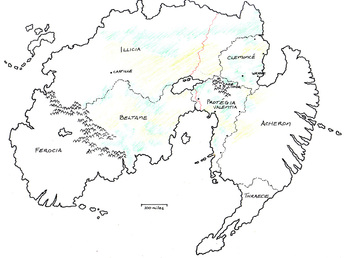

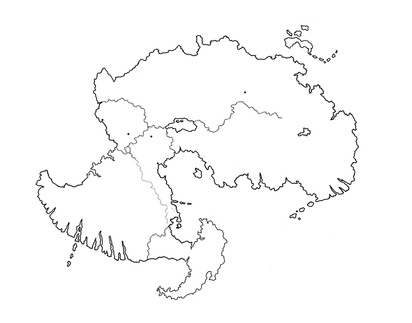


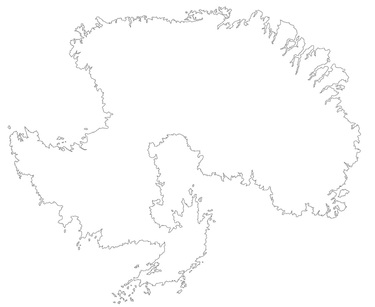
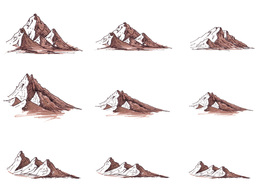

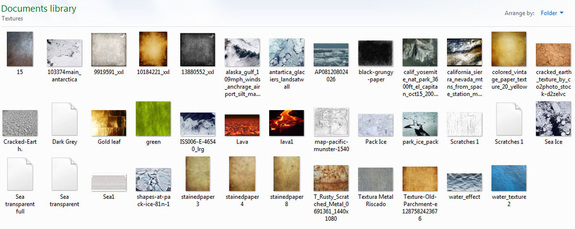
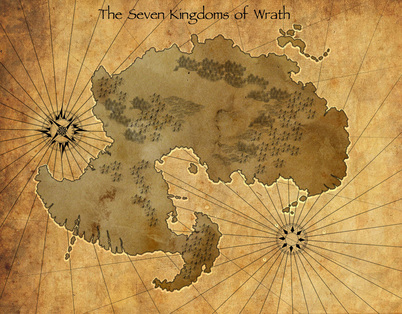
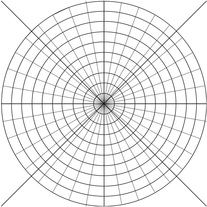
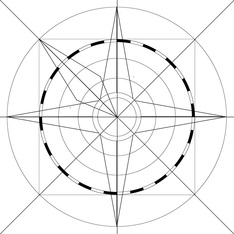
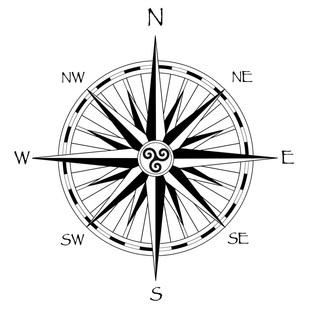
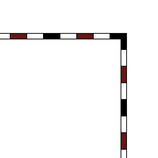


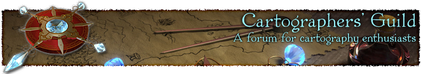
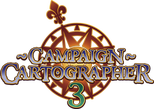

 RSS Feed
RSS Feed